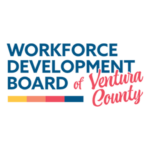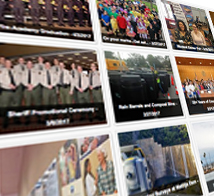Harvesting All Dads

On October 7th, 2023, the Ventura County Department of Child Support Services (VCDCSS), in collaboration with First 5 Ventura County, hosted Harvesting All Dads. The event provided a platform for dads to express their thoughts, share experiences, and contribute to the shaping of initiatives that directly impact them. Fathers experienced an atmosphere of camaraderie, where they comfortably engaged with fellow dads and representatives from VCDCSS, First 5 Ventura County, Logrando Bienestar, Child Development Resources, Workforce Development Board of Ventura County, Healthy Start, and Interface.
As part of the ongoing commitment to enhancing fatherhood experiences in Ventura County, the Harvesting All Dads event welcomed dads to participate in a morning filled with food, games, and valuable resources. The event is a crucial component of the county-wide Fatherhood Initiative that VCDCSS is currently developing. The primary goal of this event was to better understand the needs of fathers in the community and to tailor services and resources accordingly.
A sincere thank you to all the fathers and agencies that contributed to the success of Harvesting All Dads. The impact of your involvement will undoubtedly resonate in the lives of fathers, families, and our community. The feedback obtained will be instrumental to the development of future fatherhood initiatives. Thank you for your commitment, insights, and the invaluable experiences you shared. We look forward to continuing this journey together in empowering and celebrating fatherhood.
Event Photos
Closed captioning is available on our website’s videos.
- Click on the video.
- Icons will appear at the bottom of the video.
- (You can pause the video by clicking on it again while completing this next step). Locate and click the icon of a white box with “CC” in the middle. This will enable closed captioning.
- Click on the white gear icon (to the right of the closed captioning icon) to navigate additional closed captioning settings.
- Enlarge the video to full screen by clicking the white square icon (next to the “YouTube” icon), if needed.