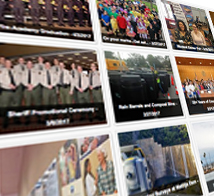Court Hearings
Ventura County child support hearings are generally heard on Tuesdays and Thursdays in Department 34 of the Ventura County Courthouse. You may appear in person or via Zoom. Zoom information is provided below.
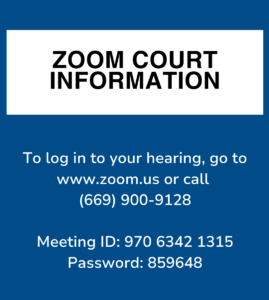
Court Hearing Documentation
The Court will need proof of your income and other factors to calculate how much child support should be paid.
Bring the following documents to court:
- Completed Income and Expense Declaration (FL-150)
- Paystubs for the last two months
- Proof of unemployment benefits or disability benefits
- Proof of child care expenses
- Proof of child support and/or spousal support paid by you for any other relationship
- Any other documents you want the Court to consider
Court Hearing Preparation & Zoom Details
Preparing For Your Court Hearing
Preparandose Para Su Audiencia en el Tribunal
Ventura County Courthouse Address:
Ventura County Hall of Justice, Third Floor
Court Room 34
800 South Victoria Avenue, Third Floor
Ventura, CA 93009
For the easiest access to the court, park in Lot A, B, or C. Refer to the map below for the location of the Hall of Justice and for parking.