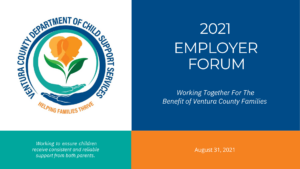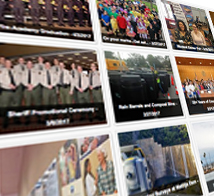Employer Forum
2021 Employer Forum Webinar (Full Presentation)
2021 Employer Forum Webinar – Video Sections
Employer Forum PowerPoint PDF
Links
Closed captioning is available on our website’s videos.
1. Click on the video.
2. Icons will appear at the bottom of the video.
3. (You can pause the video by clicking on it again while completing this next step). Locate and click the icon of a white box with “CC” in the middle. This will enable closed captioning.
4. Click on the white gear icon (to the right of the closed captioning icon) to navigate additional closed captioning settings.
5. Enlarge the video to full screen by clicking the white square icon (next to the “YouTube” icon), if needed.