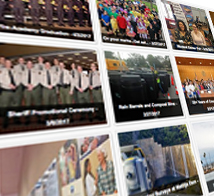Public Participation for Board of Supervisors' Meetings
The following information is provided to help you understand, follow, and participate in the Board meeting:
Observe the Board of Supervisors meetings streaming live at: ventura.org/bosmeetings
Subscribe at ventura.org/subscribe to receive an E-Mail notice when new agendas are posted.
Streaming and remote public participation are provided as a public convenience. In the event of technical difficulties experienced during a meeting, streaming and remote participation may be limited or discontinued although the meeting itself may continue with the Board taking subsequent final actions.
Documents including staff materials, comment emails and letters, photos, etc., distributed to the Board of Supervisors regarding any agenda item during an open session or after the meeting concluded, are posted online and made available for public inspection at ventura.org/bosmeetings .
The next Regular meeting of the Board of Supervisors’ is
Tuesday, April 8, 2025 at 8:30 a.m.
The following information is provided to help you understand, follow, and participate in the Board meeting:
Observe the Board of Supervisors meetings streaming live at: ventura.org/bosmeetings
Subscribe at ventura.org/subscribe to receive an E-Mail notice when new agendas are posted.
Streaming and remote public participation are provided as a public convenience. In the event of technical difficulties experienced during a meeting, streaming and remote participation may be limited or discontinued although the meeting itself may continue with the Board taking subsequent final actions.
Documents including staff materials, comment emails and letters, photos, etc., distributed to the Board of Supervisors regarding any agenda item during an open session or after the meeting concluded, are posted online and made available for public inspection at ventura.org/bosmeetings .
The next meeting of the Board of Supervisors’ is a
Special Meeting
Tuesday, December 17, 2024
Starting at 9:30 a.m.
at
Ventura County Office of Education
Conference and Educational Services Center
Salon B
5100 Adolfo Road
Camarillo, CA 93012
The following information is provided to help you understand, follow, and participate in the Board meeting:
Observe the Board of Supervisors meetings streaming live at: ventura.org/bosmeetings
Subscribe at ventura.org/subscribe to receive an E-Mail notice when new agendas are posted.
Streaming and remote public participation are provided as a public convenience. In the event of technical difficulties experienced during a meeting, streaming and remote participation may be limited or discontinued although the meeting itself may continue with the Board taking subsequent final actions.
Documents including staff materials, comment emails and letters, photos, etc., distributed to the Board of Supervisors regarding any agenda item during an open session or after the meeting concluded, are posted online and made available for public inspection at ventura.org/bosmeetings .
The next meeting of the Board of Supervisors’ is a
Special Meeting
Friday, November 22, 2024
Starting at 3:00 p.m.
at
County Government Center
Hall of Administration
Lower Plaza Assembly Room
Lower Plaza Level
800 S. Victoria Avenue
Ventura, California 93009
Public Comment
Public comment is the opportunity for members of the public to participate in meetings by addressing the Board of Supervisors in connection with one or more agenda or non-agenda items. Public comments by a member of the public at a single meeting are limited to three minutes per speaker per listed agenda item unless the time allotment is decreased by the Chair depending on the number of speakers.
The general public comment period during the opening part of the meeting to address non-agenda items is limited to no more than two minutes per speaker and may be decreased by the Chair depending on the number of speakers for non-agenda items.
To maintain a public meeting environment conducive and welcoming to receiving public comments from all members of the public, the audience is discouraged from engaging in displays of support or opposition to staff reports or public comments, including clapping, yelling, booing, hissing or cheering, that may create a disruptive environment for members of the public wishing to participate. Any person who disrupts or impedes the orderly conduct of a meeting will be instructed to cease the disruptive conduct. Failure to do so may result in that person being removed from the meeting.
Members of the public who would like to augment their comments with visual or audio presentations using County equipment must submit their materials to the Clerk of the Board for review at least 24 hours before the meeting before use of County equipment will be allowed. The review will be conducted to determine only whether the materials are on matters within the jurisdiction of the Board, would be disruptive of the meeting, or would foster illegality, such as identity theft. If it is determined the materials are about matters not within the Board’s jurisdiction, or would be disruptive of the meeting, or would foster illegality, use of County equipment will not be allowed.
Public Participation
The Board offers various methods for public participation. Zoom registration is strongly encouraged for remote and in-person public comment participation options. To find out how you may provide public comment, please refer to the instructions below. Public comments may be provided using one of the following options:
E-Mail or Mail Written Public Comments:
If you wish to make a written comment on a specific agenda item by email or mail, please submit your comment by noon on the day prior to the meeting. Indicate in the Subject Line the Agenda item number (e.g., Item no. 8) on which you are commenting. Your email or written comment will be distributed to the Board of Supervisors and placed into the item’s record of the Board meeting. Public Comments submitted in writing are public records and subject to disclosure. An unredacted version is made available when records are requested by a Public Records Act Request. Please do not submit personal contact information that you do not want to be made public. Please submit your comment to the Clerk of the Board at clerkoftheboard@ventura.org or mail to:
Clerk of the Board of Supervisors
800 S. Victoria Avenue
Ventura, CA 93009
In-Person Public Comment:
If you would like to provide a verbal comment in person during the meeting, you may pre-register using the registration link provided at the bottom of this web page for the applicable meeting date. Pre-registration is strongly encouraged. You will receive an automated email from Zoom which confirms your registration. You will not need the Zoom connection information provided in the confirmation Email since you will be participating in person. Upon arrival at the meeting location, check in with the Clerk of the Board staff. When your name is called for public comment, please proceed to the podium. If you do not wish to pre-register but would like to provide in-person comments at the meeting, you must check in with the Clerk of the Board staff prior to the agenda item being called.
Remote Public Comment using Zoom and Telephone:
To make public comment remotely during the meeting, register using the registration link provided at the bottom of this web page for the applicable meeting date. We encourage you to register in advance of the meeting to ensure that you receive the Zoom credentials prior to the item being heard. Requests to make live public comment on an agenda item will be accepted until the public comment period for each agenda item is complete. If you wish to make comments, you must be connected to the meeting via Zoom prior to the close of the public comment period. Please review the Zoom instructions on the registration page to help ensure there are no technical difficulties during your comments and familiarize yourself with procedures using Zoom.
The participation information is unique to you, please do not share as it may cause issues with your ability to join the meeting.
- When the final Board of Supervisors’ Meeting agenda is posted for viewing at ventura.org/bosmeetings, registration for public comment will open.
- Fill out the registration form and provide the agenda item number(s) you wish to comment on.
- Click the “Register” button to submit your request.
For video, press the Raise Hand button on Zoom when the item you wish to speak on is being discussed. When it is near your time to speak, please accept the Zoom prompt which asks you to be promoted to a panelist.
For telephone Press *9 on your telephone keypad to raise your hand in Zoom when the item you wish to speak on is being discussed. When it is near your time to speak, please accept the Zoom prompt which asks you to unmute, by pressing *6.
Participants using a computer may, in advance of the meeting, install the Zoom software and conduct a pre-test of Zoom by going here: https://zoom.us/test
County staff is unable to provide technical assistance if you experience issues using your computer. If you do not receive the E-Mail, please check your spam folder.
Connect During the Meeting
Please connect to zoom to follow along with the meeting and be prepared to make your comments. Be connected by Zoom Video or Call-in prior to the chair calling for public speakers on the item you will be commenting on. If you are not connected prior to the close of the public comment period for an agenda item of interest, the Board is unable to return to that agenda item.
- Follow the instructions from the Zoom E-Mail to join the meeting. Be sure to answer all on-screen prompts.
- Press the Raise Hand button on zoom when the item you wish to speak on is being discussed.
- Your microphone will remain muted and camera turned off until the Chair calls your name to make comments.
- When your time to comment comes, Zoom will display an on-screen message indicating you are being prompting as a panelist. Accept the prompt.
- You may now unmute yourself and turn on your video camera. Controls are typically in the bottom left corner of the zoom window.
County staff is unable to provide technical assistance if you experience issues using your computer.
You may Dial-In at 1 (669) 900-9128 or use the Toll-Free number of 1 (888) 788-0099
- Follow the instructions from the Zoom E-Mail to call-in to the meeting, call-in instructions are usually located near the end of the automated email.
- Your microphone will remain muted until the Chair calls your name to make comments.
- When the item you wish to speak on is being discussed by the Board, press * then 9 to Raise your Hand.
- When your time to comment comes, unmute by pressing * then 6 on your telephone keypad. You will hear “You are unmuted”, to inform you that your microphone has been enabled.
- Once your time to speak has ended, you will hear the tone “You are muted”.
County staff is unable to provide technical assistance if you experience issues using your computer.
Credentials which will allow you to join the Board meeting once it begins will be automatically emailed to you upon registration, and will also appear on screen after you select the button to submit your registration. If the meeting is in progress, you may immediately connect by clicking the link on the screen that appears after your registration is submitted. Further detail on how to connect is available above under “Connect During Meeting”.
Register and Attend Remotely
Meeting Date and Type |
Meeting Time |
Attendance Options |
Estimated Registration
|
Registration Link |
| Tuesday, April 8, 2025 Board of Supervisors Regular Meeting |
8:30 a.m. | In-Person or Remote |
4/4/2025 | Not Yet Open |
| Tuesday, April 29, 2025 Board of Supervisors Regular Meeting |
8:30 a.m. | In-Person or Remote |
4/25/2025 | Not Yet Open |
| Tuesday, May 13, 2025 Board of Supervisors Regular Meeting |
8:30 a.m. | In-Person or Remote |
5/9/2025 | Not Yet Open |
| Tuesday, May 20, 2025 Board of Supervisors Regular Meeting |
8:30 a.m. | In-Person or Remote |
5/16/2025 | Not Yet Open |
| Tuesday, June 3, 2025 Board of Supervisors Regular Meeting |
8:30 a.m. | In-Person or Remote |
5/30/2025 | Not Yet Open |
| Monday, June 16, 2025 Board of Supervisors Special Meeting COUNTY BUDGET HEARINGS |
TBD | In-Person or Remote |
6/13/2025 | Not Yet Open |
| Tuesday, June 24, 2025 Board of Supervisors Regular Meeting |
8:30 a.m. | In-Person or Remote |
6/20/2025 | Not Yet Open |
| Tuesday, August 12, 2025 Board of Supervisors Regular Meeting |
8:30 a.m. | In-Person or Remote |
8/8/2025 | Not Yet Open |
| Tuesday, August 26, 2025 Board of Supervisors Regular Meeting |
8:30 a.m. | In-Person or Remote |
8/22/2025 | Not Yet Open |
| Tuesday, September 16, 2025 Board of Supervisors Regular Meeting |
8:30 a.m. | In-Person or Remote |
9/12/2025 | Not Yet Open |
| Tuesday, September 30, 2025 Board of Supervisors Regular Meeting |
8:30 a.m. | In-Person or Remote |
9/26/2025 | Not Yet Open |
| Tuesday, October 14, 2025 Board of Supervisors Regular Meeting |
8:30 a.m. | In-Person or Remote |
10/10/2025 | Not Yet Open |
| Tuesday, October 21, 2025 Board of Supervisors Regular Meeting |
8:30 a.m. | In-Person or Remote |
10/17/2025 | Not Yet Open |
| Tuesday, November 18, 2025 Board of Supervisors Regular Meeting |
8:30 a.m. | In-Person or Remote |
11/14/2025 | Not Yet Open |
| Tuesday, December 16, 2025 Board of Supervisors Regular Meeting |
8:30 a.m. | In-Person or Remote |
12/12/2025 | Not Yet Open |